
Management function
It can increase security in multi-factor authentication
iDoperation can use multi-factor authentication to authenticate administrators and privileged users who log in to iDoperation. When multi-factor authentication is activated, you can improve security by authenticating with an ID/ password and then entering the authorization code generated by the smartphone app (such as Microsoft Authenticator or Google Authenticator) to log in to iDoperation.
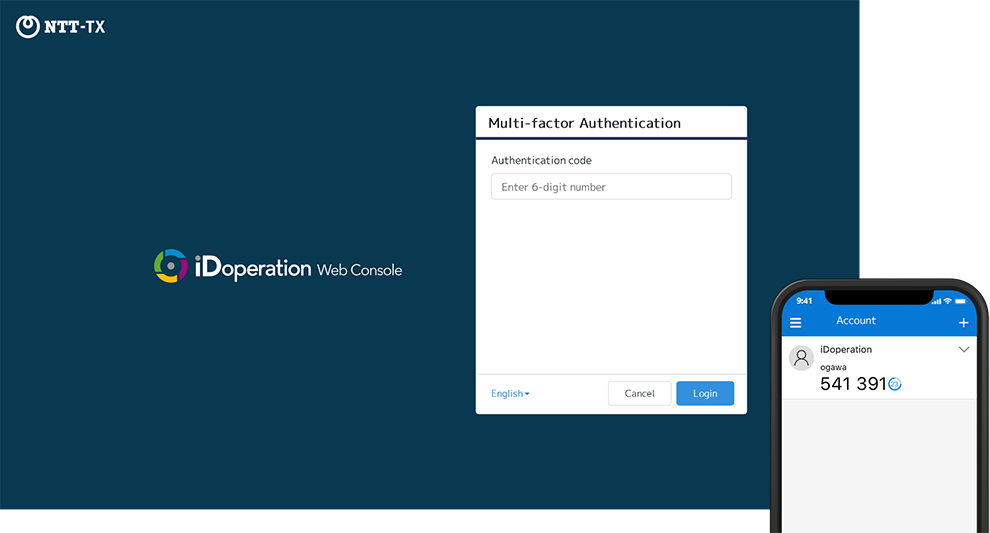
It can visualize operational status in the dashboard
When logging in to iDoperation Web Console, a dashboard is displayed. You can check the number of regular and urgent uses that day and see use status changes. In addition, notifications, alerts, and schedules related to logged in users are displayed in the calendar so you can easily check what you need to do.
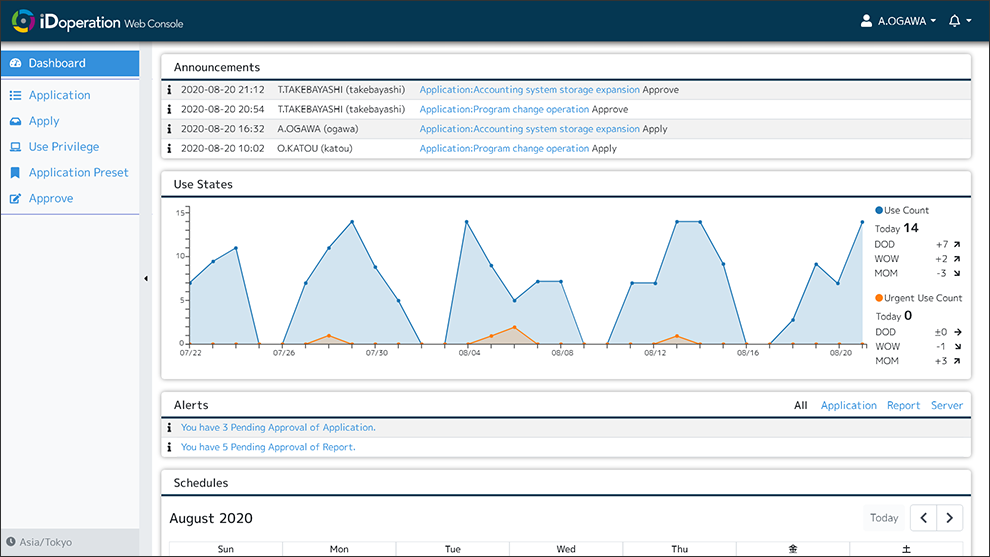
It can easily add targets by wizards and bulk registration
A wizard is provided for adding targets and completing registration so you can start operation with greater ease and confidence. You can also use CSV to add a large number of targets and batch register them.
● Wizard
A wizard is provided for adding targets so you can easily start operation. Simply follow the wizard to register information and complete it. You can start the operation with confidence.
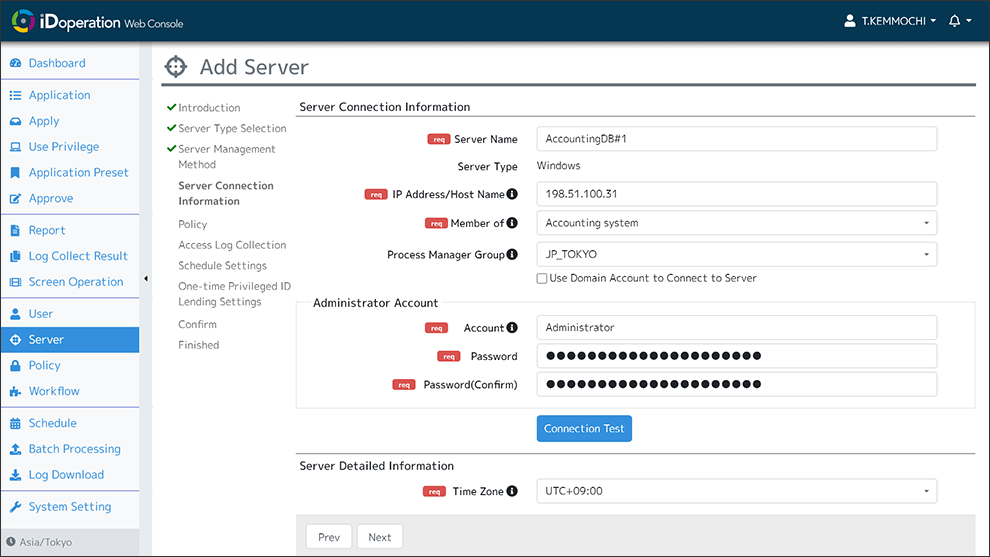
● Batch registration
A large number of target additions can also be processed in batches using CSV. This allows large-scale management to begin operating smoothly.
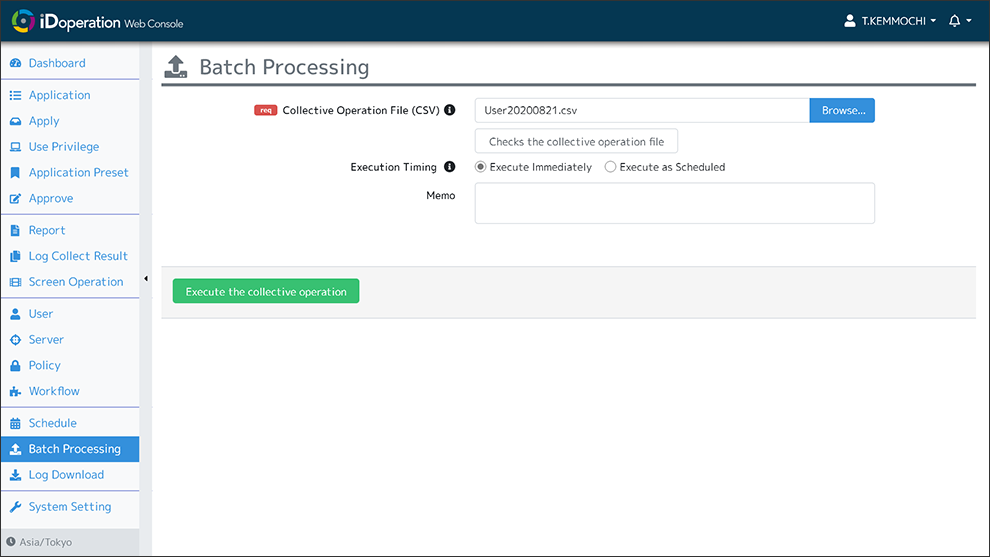
Inspection report for iDoperation system administrators
Reports related to auditing of administrators can be exported in PDF and Excel.
| Classification | Report | Content and usage |
|---|---|---|
| Auditing of iDoperation System Managers |
This list of inspection results lets you confirm if authority (account use settings) is being granted based on application and approval of privileged access. It lets you detect unauthorized account use setting operations by inspecting privilege operations by privileged access administrators. | |
| This history of account operations performed on iDoperation lets you check account operations by privileged access administrators. |

-
What is iDoperation ?
-
Features